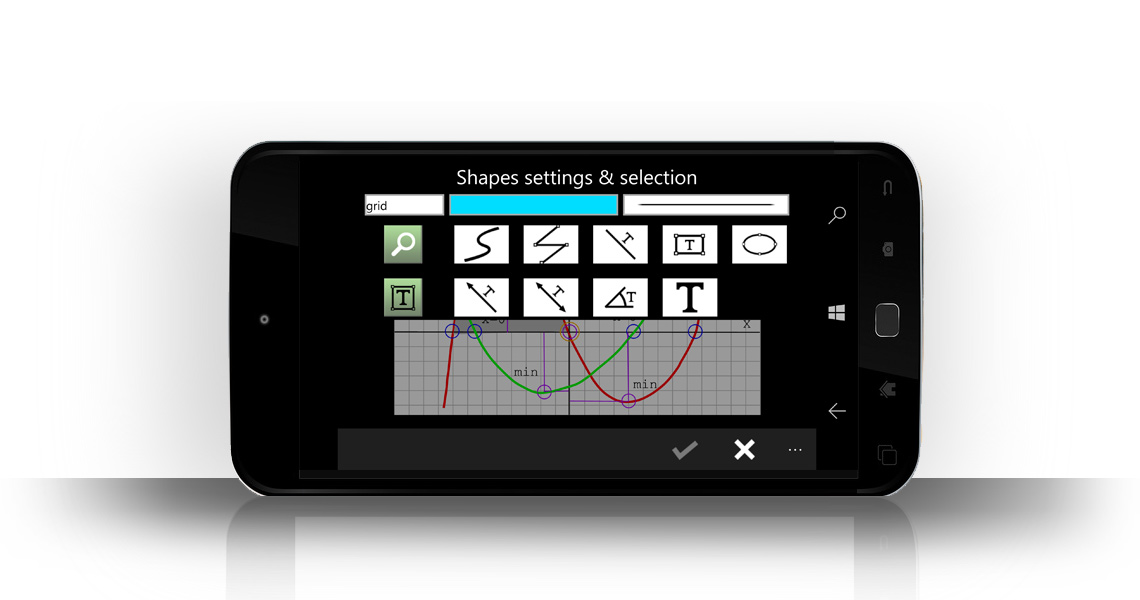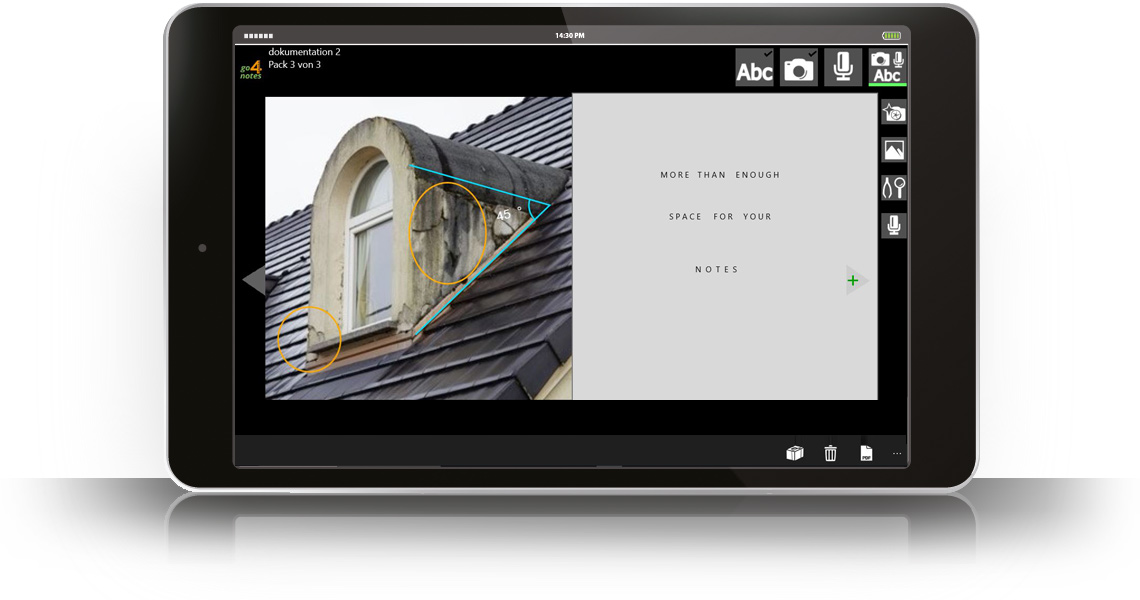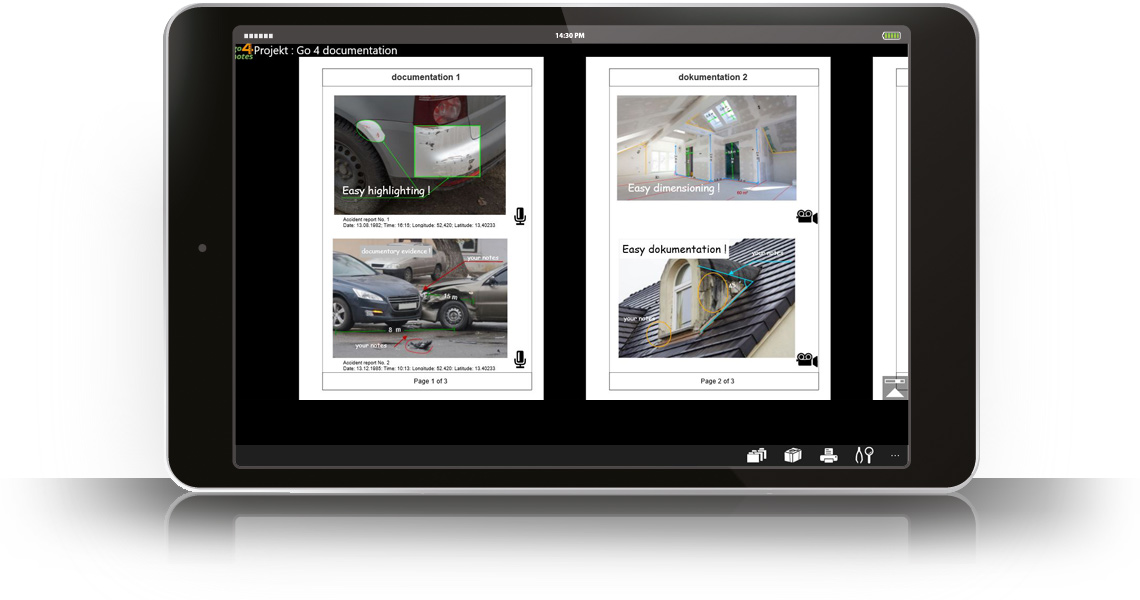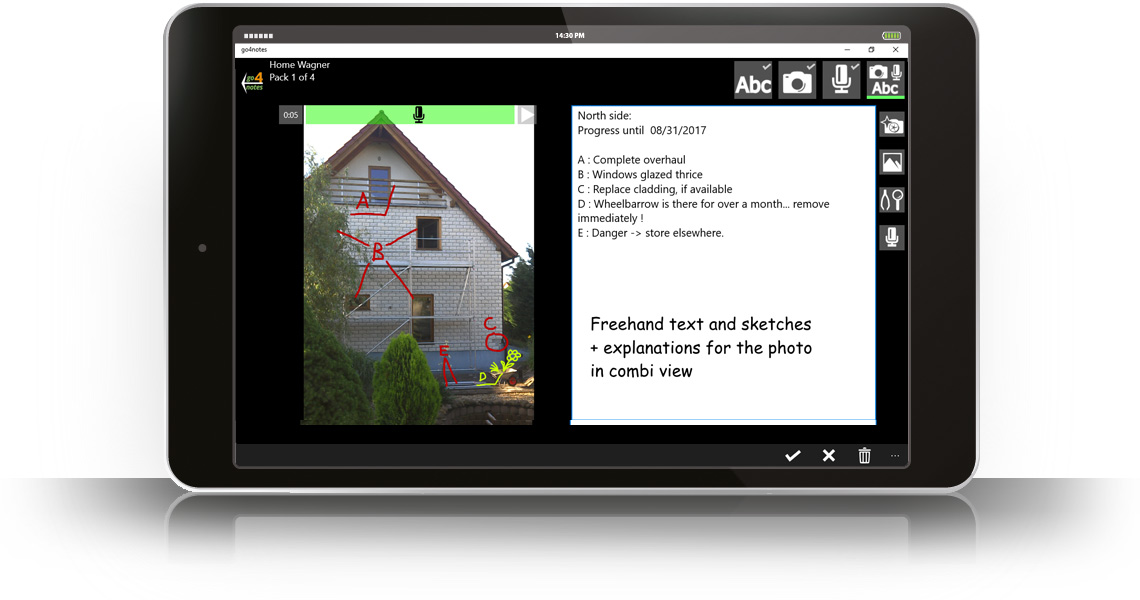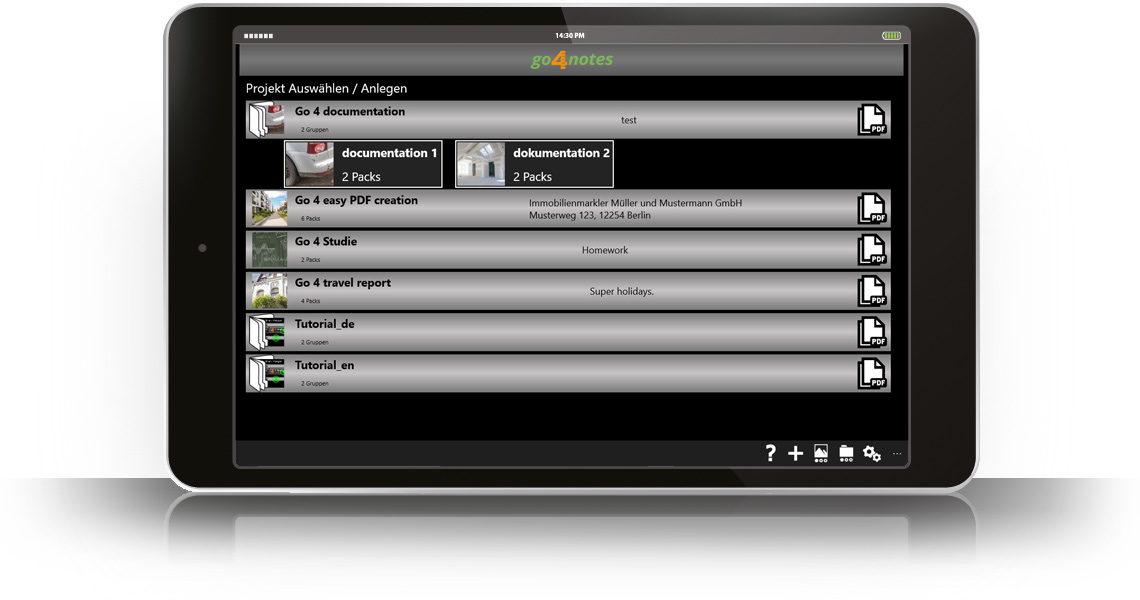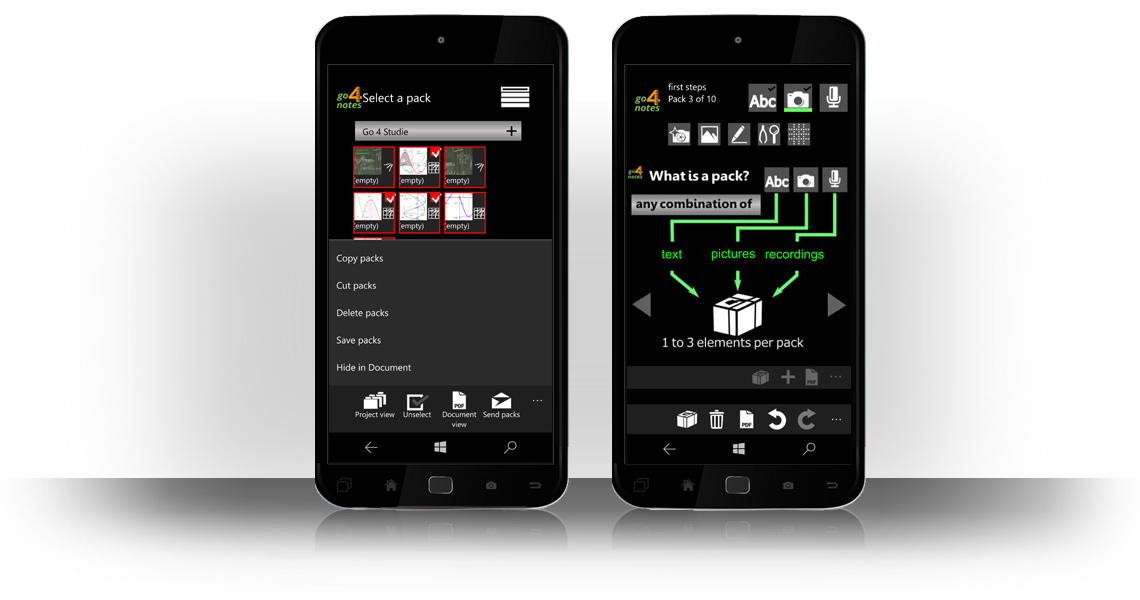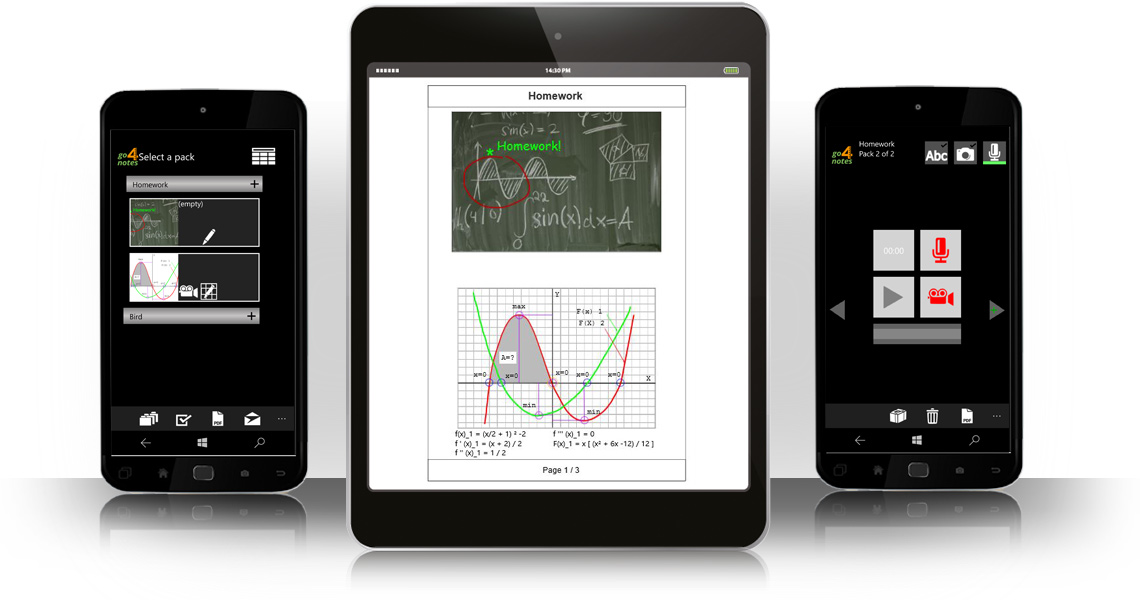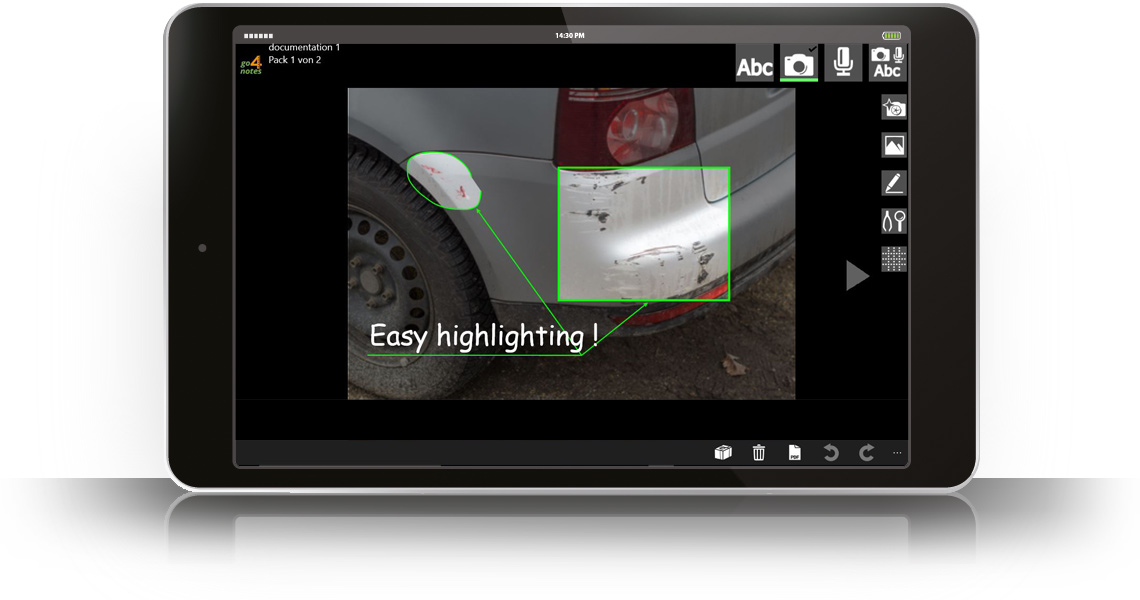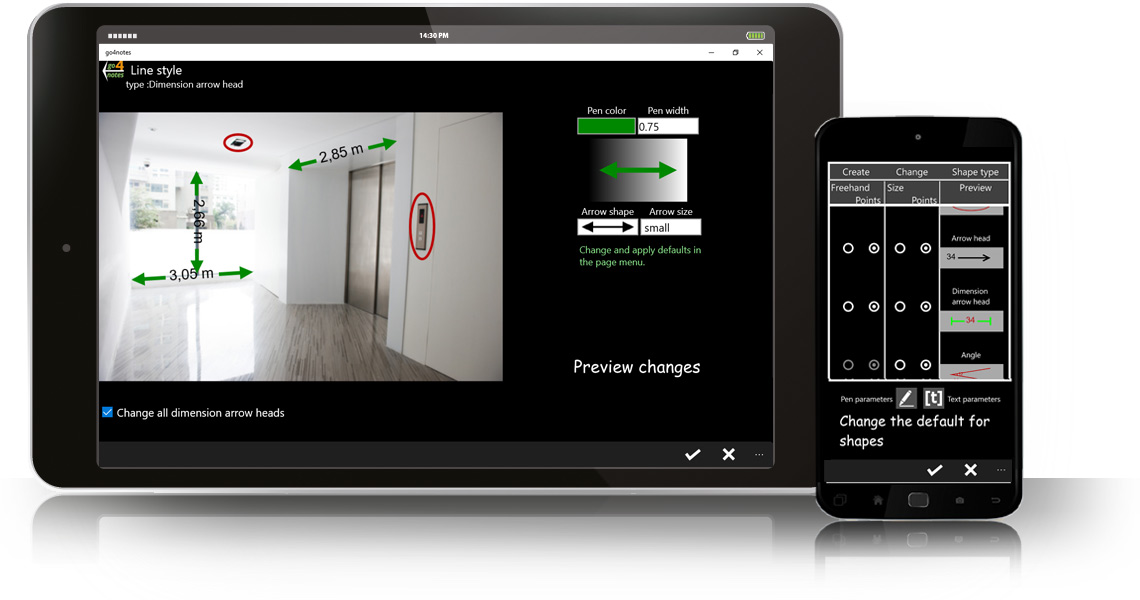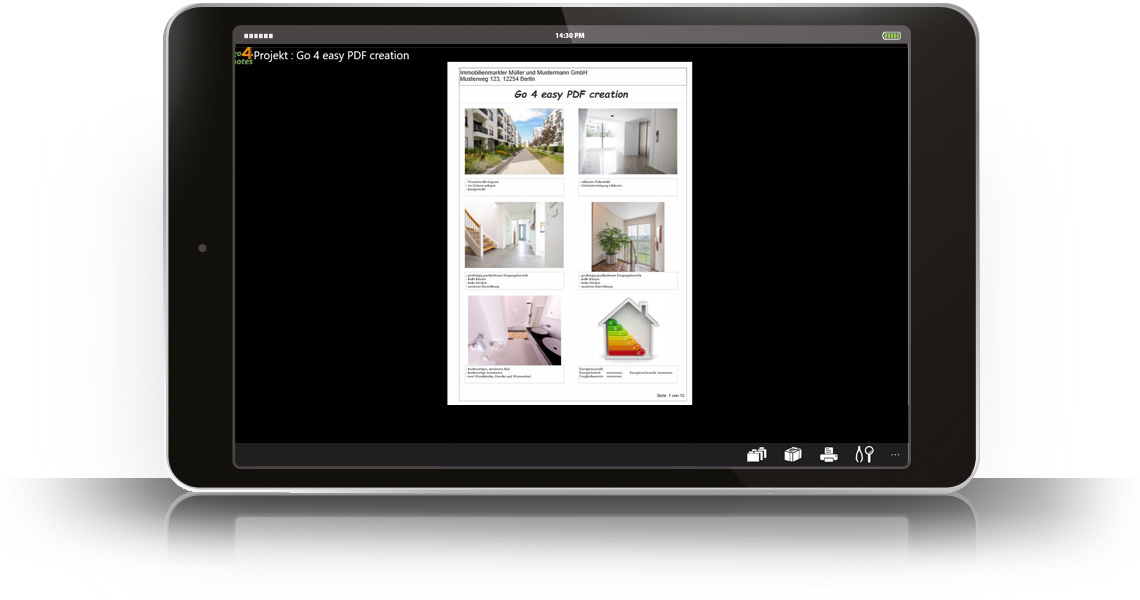GO4NOTES
Create and manage all your notes, recordings, and photo documentations - it´s & interactive
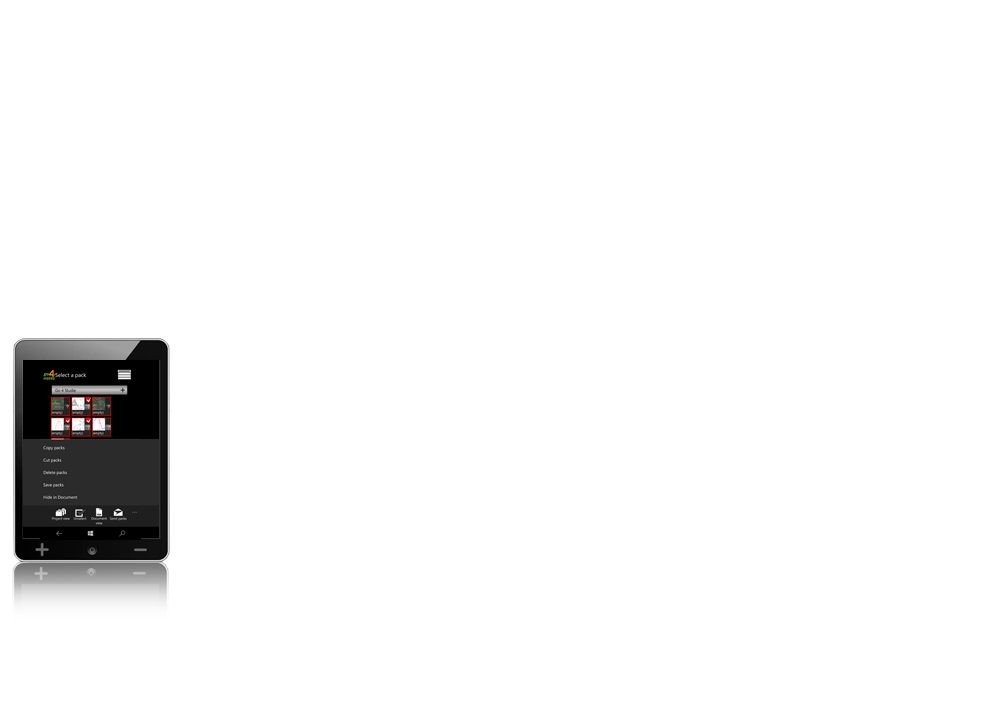
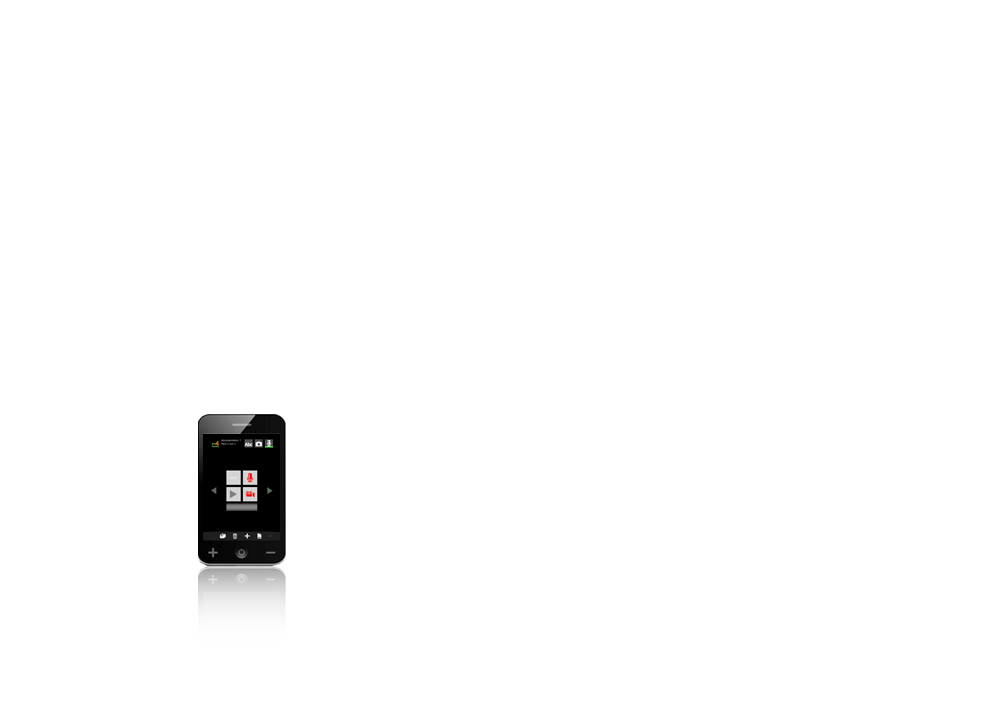

GO4NOTES
With GO4NOTES you can create, comment on and organize photos, notes, and recordings, manage and assemble them in PDF files and share them - on the go or at home.
- Combine pictures, text, and sounds or videos
- Have distinct relations within your media data
- Edit your images extensively
- Sort projects clearly and manage them easily
- Design print templates and create PDF files
- Share projects with friends or colleagues
- Exchange files anytime and anywhere
- Universal Windows 10 application: smart phone, tablet, notebook, or deskto
Overview of Go4Notes
Make, comment, manage, and share notes along the wayphoto, text, audio/video
Make photos and comment them via texts, audio- or video recordings. These media content packages (Packs) can be combined, copied, and sorted into projects.
extensive image editing
Add arrow heads, lines, circles, and other shapes to images to emphasize their focus.
metadata
Provide additional information, such as dates and/or GPS coordinates in your photos.
clear organization
Manage and sort your Packs easily into projects. Additionally you can subdivide projects into groups.
document
Create a PDF file immediately or at home. Design & shape your documents as you like and print them.
share projects
Share your projects directly or as PDF files from your smart phone/ tablet or your home PC. Use the cloud and access your files on every Windows 10 powered device.
with Go4Notes everything is documentable
go4notes always accompanies you and supports you in - your job, your studies, and your hobbyUpdate August 2017: Enhancements to the app and help for quick familiarization and commercial use.
Contact info
If you have any question, don’t hesitate to ask us!Write us an email

- For any device: smartphone, tablet, and desktop
- Microsoft Windows 10
- 1 GB RAM (2 GB RAM recommended)